Agenda Creation for Investor Consents
Navigate to: [Meetings & Consents] → [Investor Consents]
1. Click [+Create Agenda]
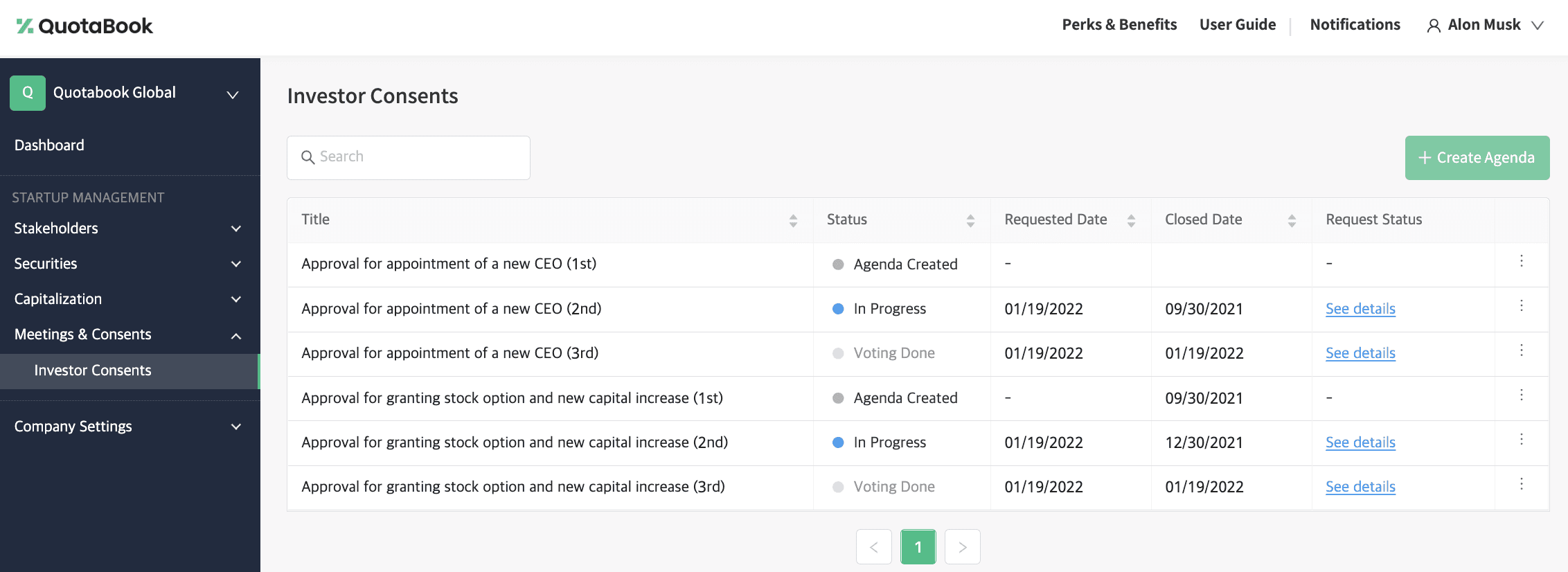
2.Enter the title of the document. This document is a preface to the entire agenda to be agreed upon. Write down the title that explains what the requests for investors are.
3. For the investor decision method, you can choose between ‘Electronic voting’ and ‘Traditional voting’. ‘Electronic voting’ is a function where investors can agree and sign directly on QuotaBook, and the result of the vote is automatically recorded (Uninvited shareholders will receive an invitation when the vote starts).

4. Select the voters and expected end date (shareholders with 0 share do not appear on the voters list). You can attach files if there’s any.
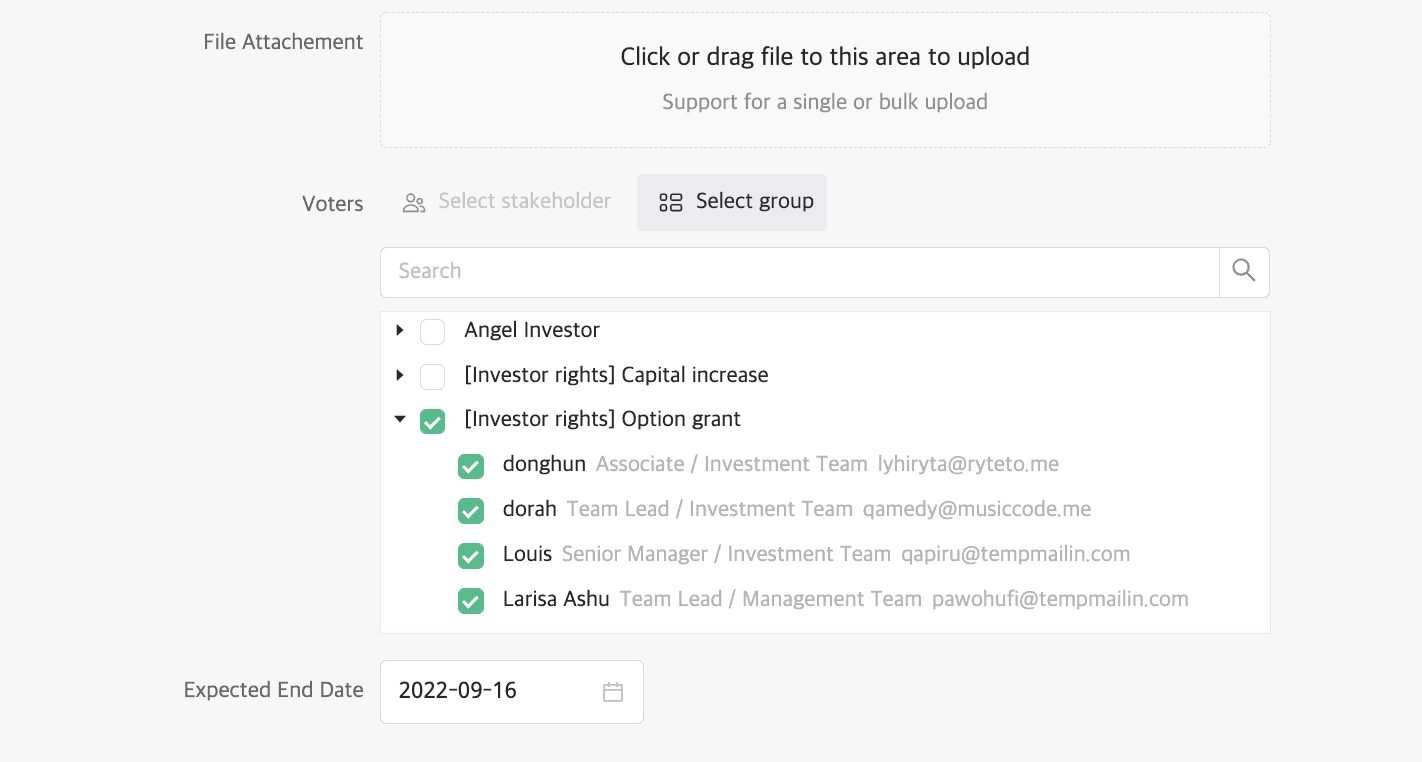
5. Fill out the poll title and description. If there are more agendas to agree on, you can add them by clicking [+ Add Poll].
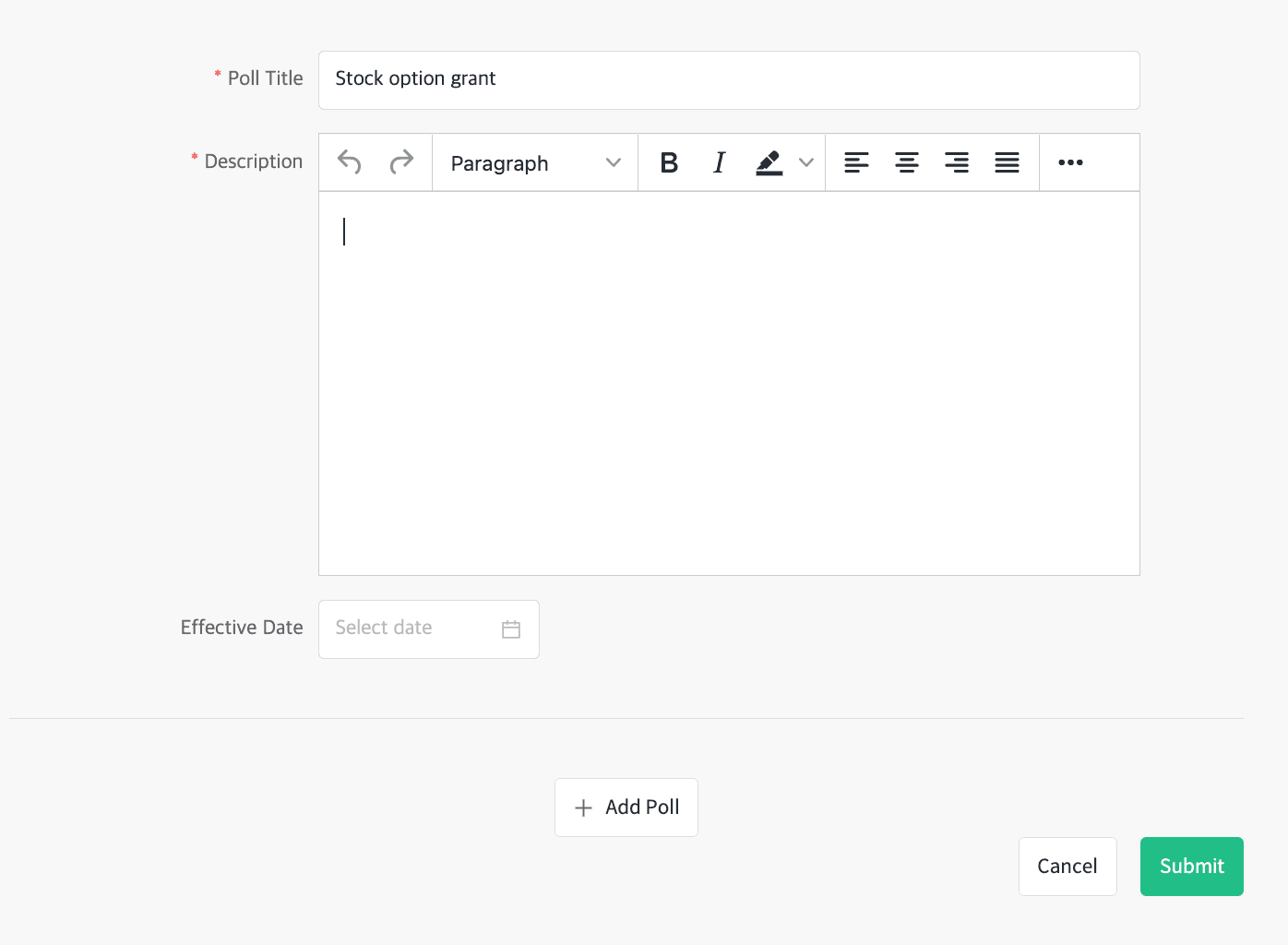
6. Once you have done filling out the necessary information, click [Submit] to create the draft of agenda.
💡You can edit or delete the agenda before the voting starts!