Starting the Vote
When everything’s ready, it’s time to send out the request for voting.
Navigate to: [Meetings & Consents] → [Investor Consents] -> Agenda you want to start vote
1. Click [Start Voting] at the agenda detail page or click [Start Voting] from [⋮] button on the right of the table.
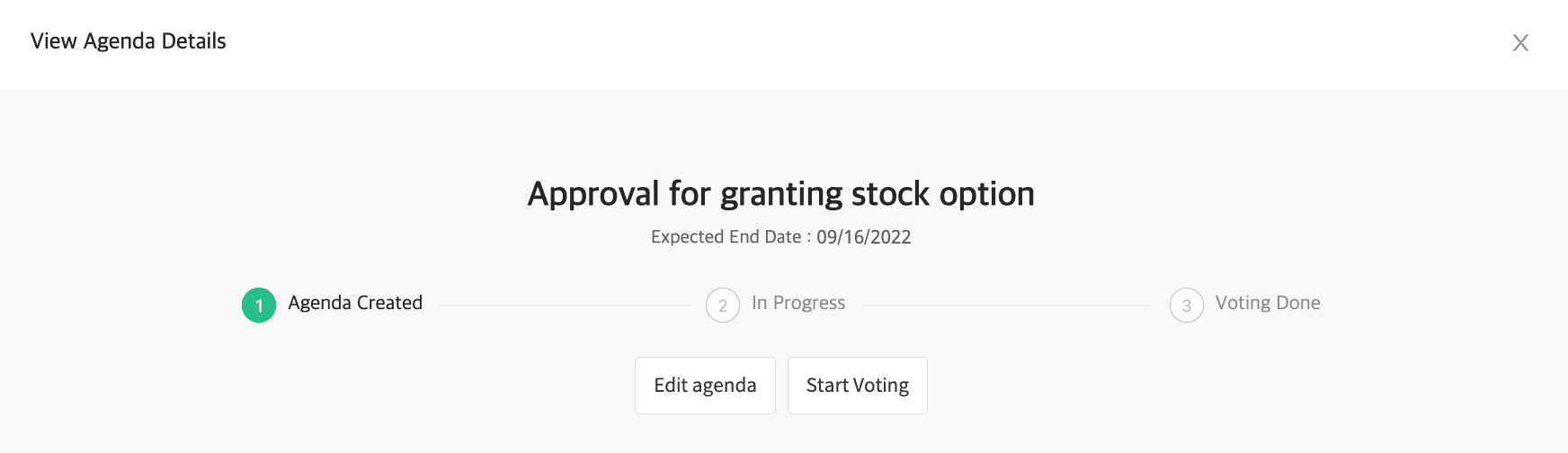
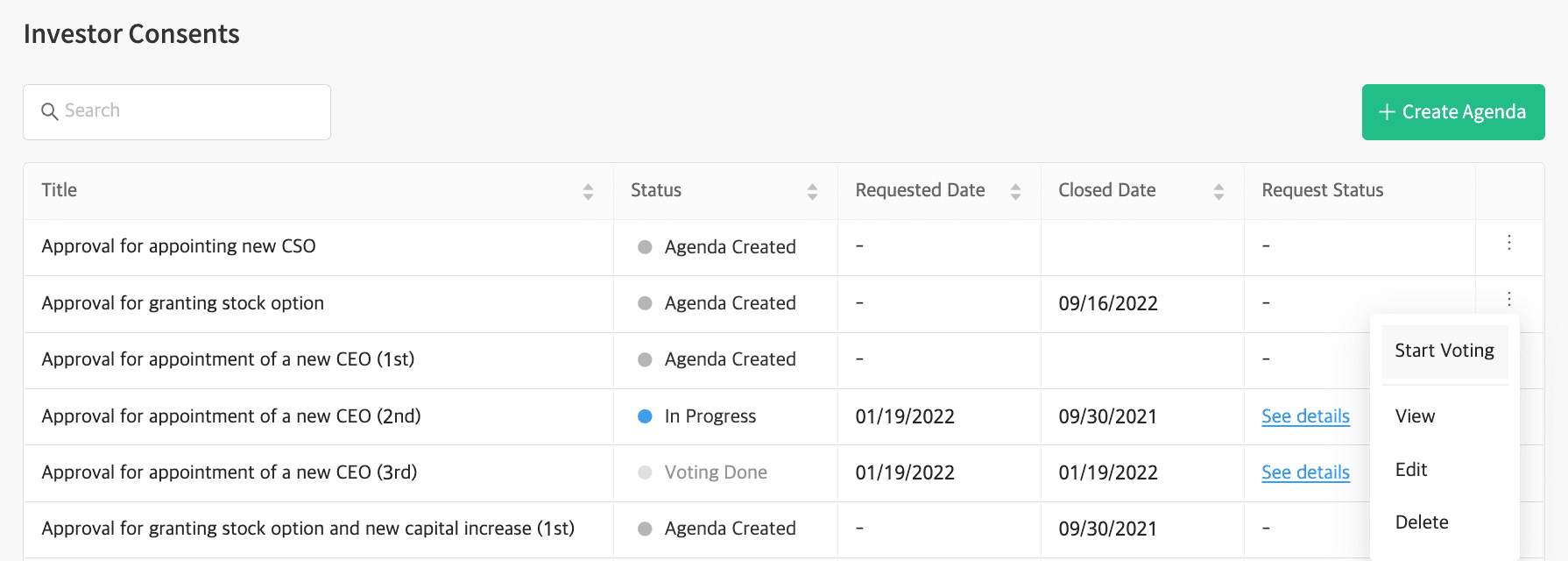
2. You can send the email with agenda document. Choose the sending option of your preference.
You can check how the email will look like by [Send a Test Email].
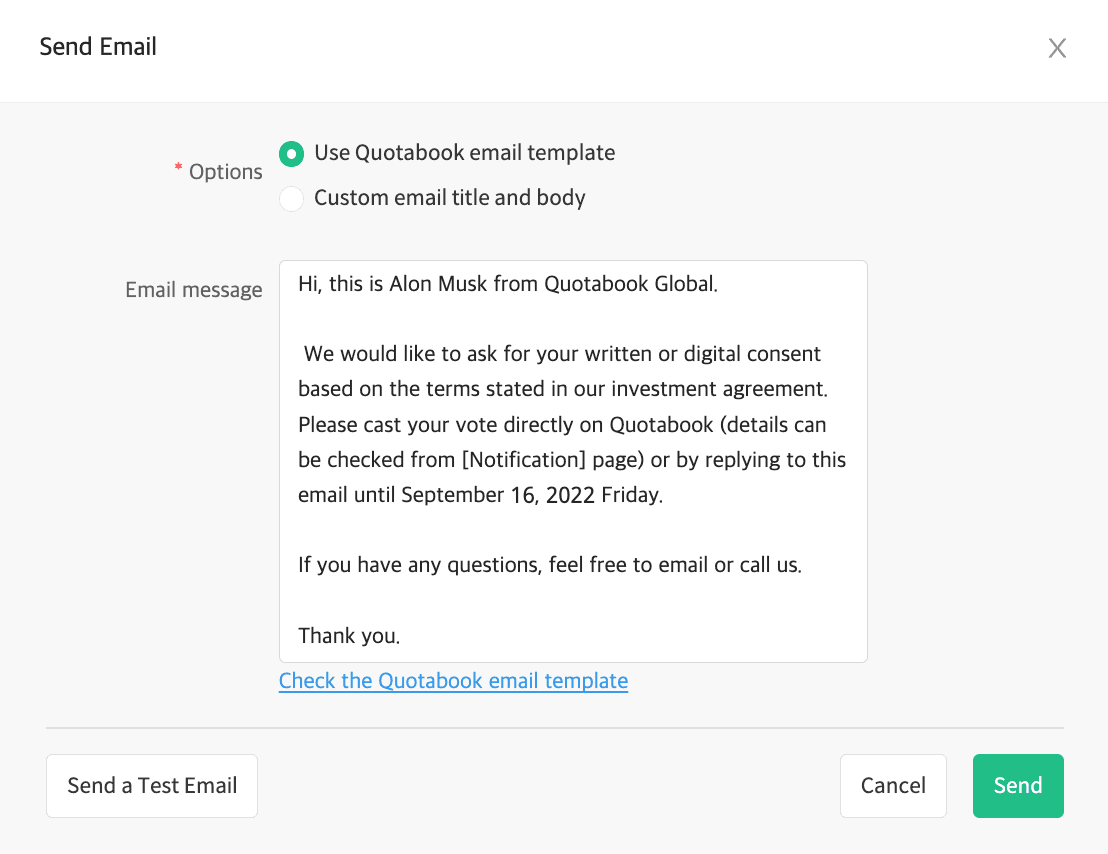
If you send an email using QuotaBook template, it will be sent as below.
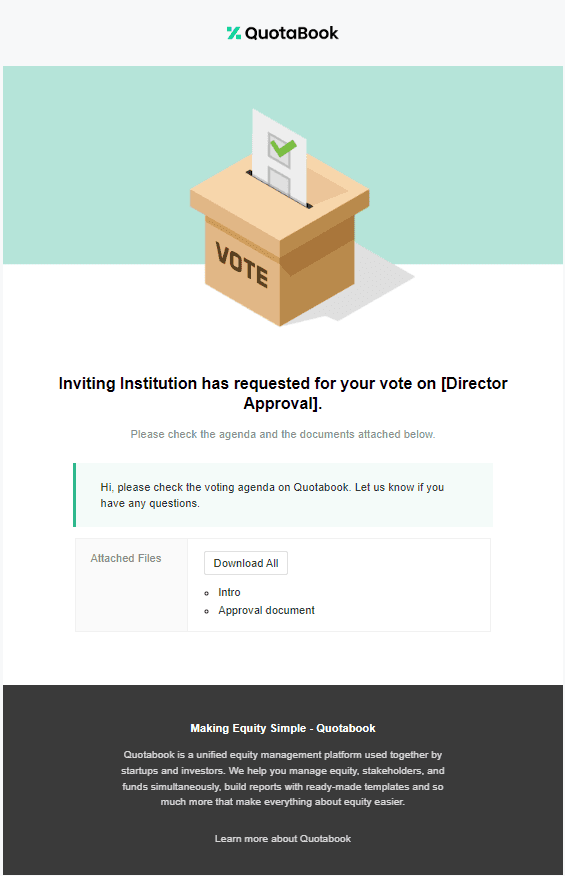
3. Compose email body and click [Send]. Voting will begin.
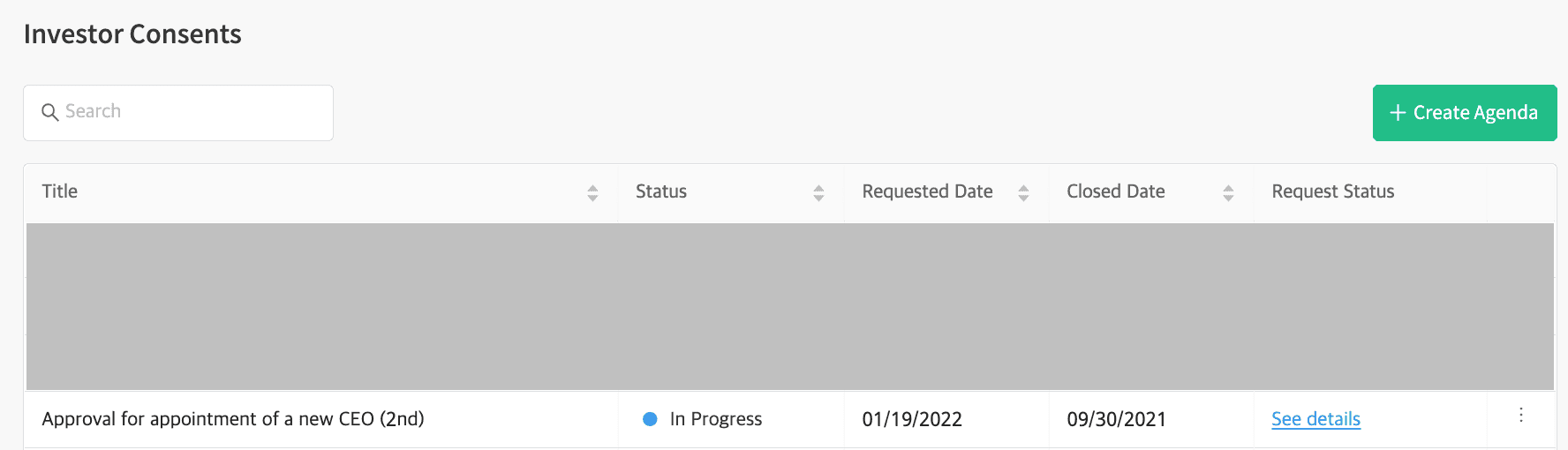
Click [See details] of Request Status on the table to check if everyone received email.
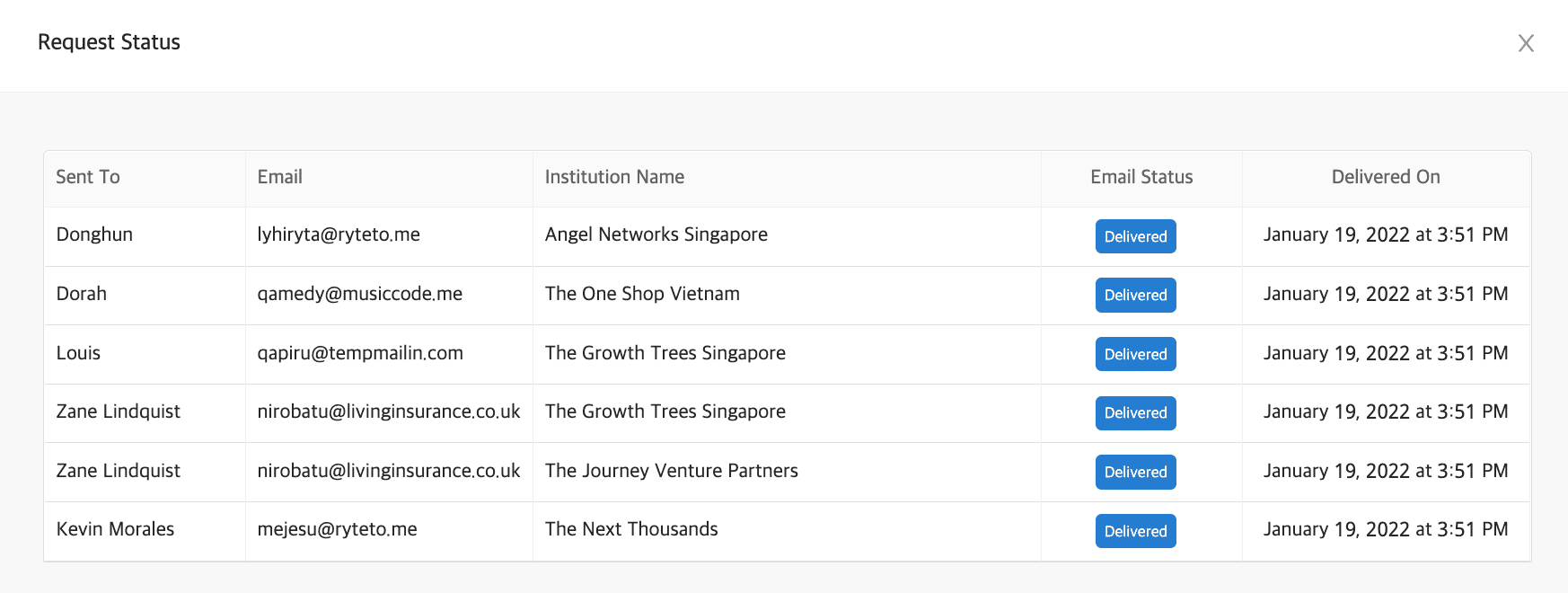
If you have any additional questions, feel free to contact us through the chat at the bottom right of QuotaBook website. QuotaBook team will be happy to help you 🙂
