Inviting Investors & VC Contacts
This guide will demonstrate how to invite your company’s investors on QuotaBook.
Navigate to : [Stakeholders] → [All Stakeholders]
1. Enter the name of the investor (or VC fund) within the search box.
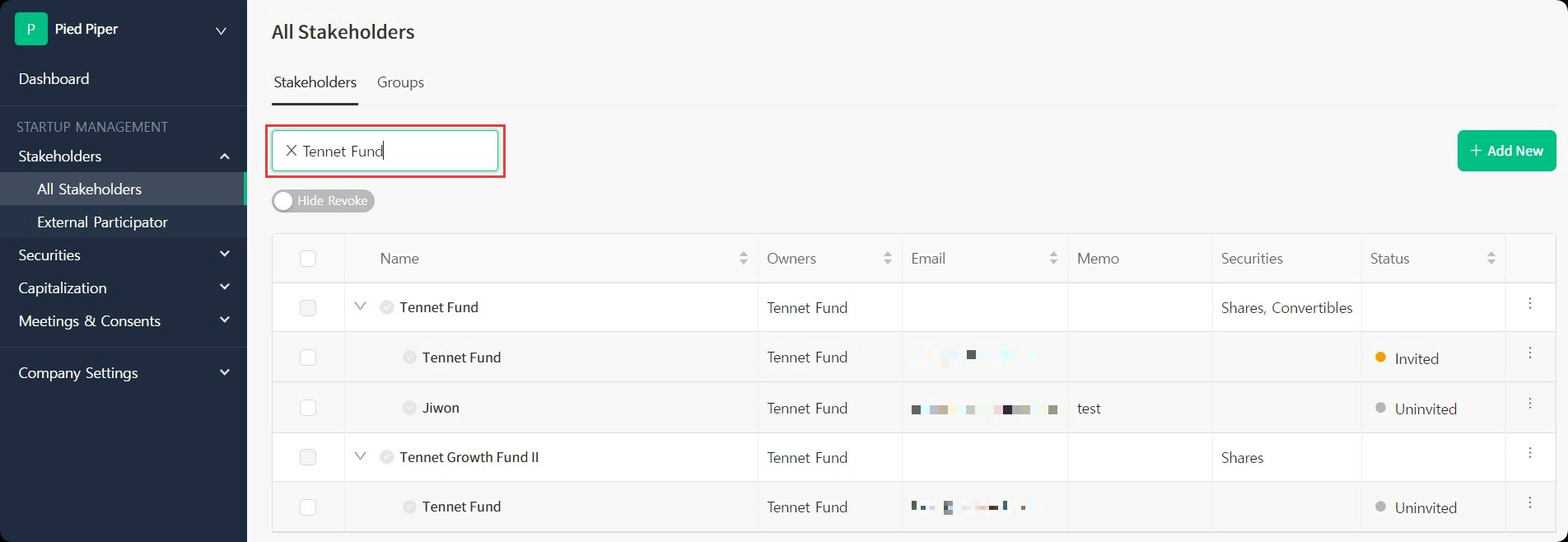
2. Once you enter name of investor (or VC fund), check all related contact points and select Invite.
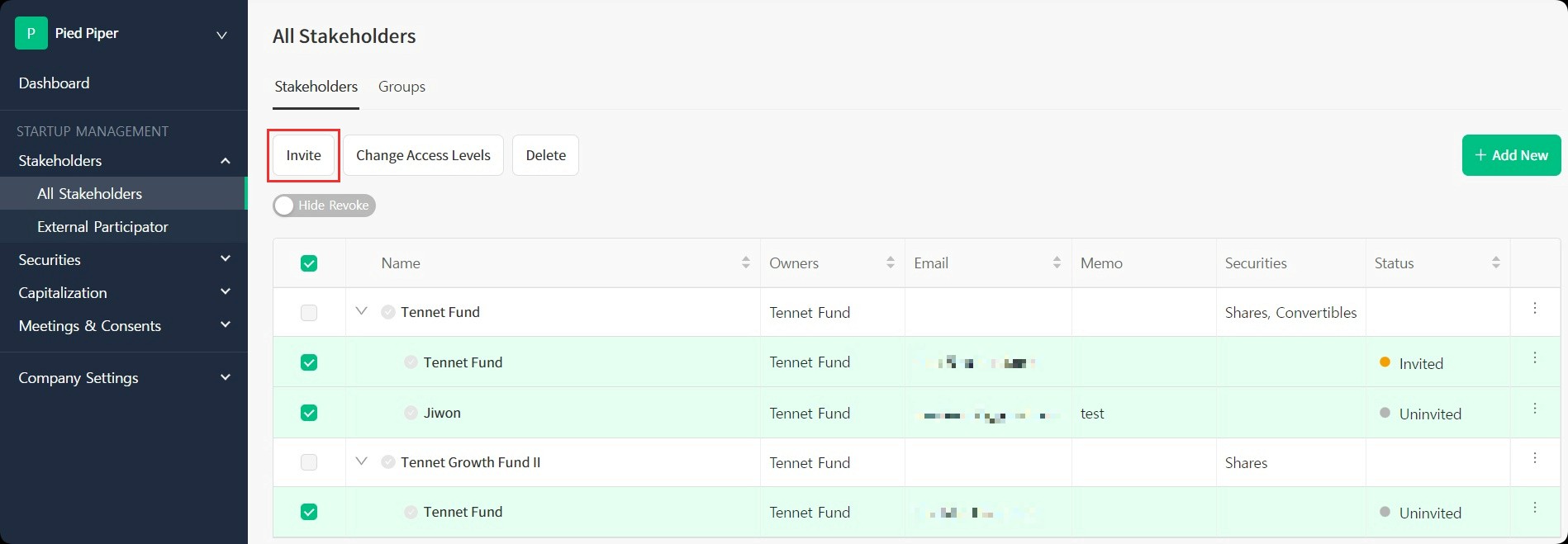
3. Upon selecting Invite, an email will be sent to each of the selected recipients.
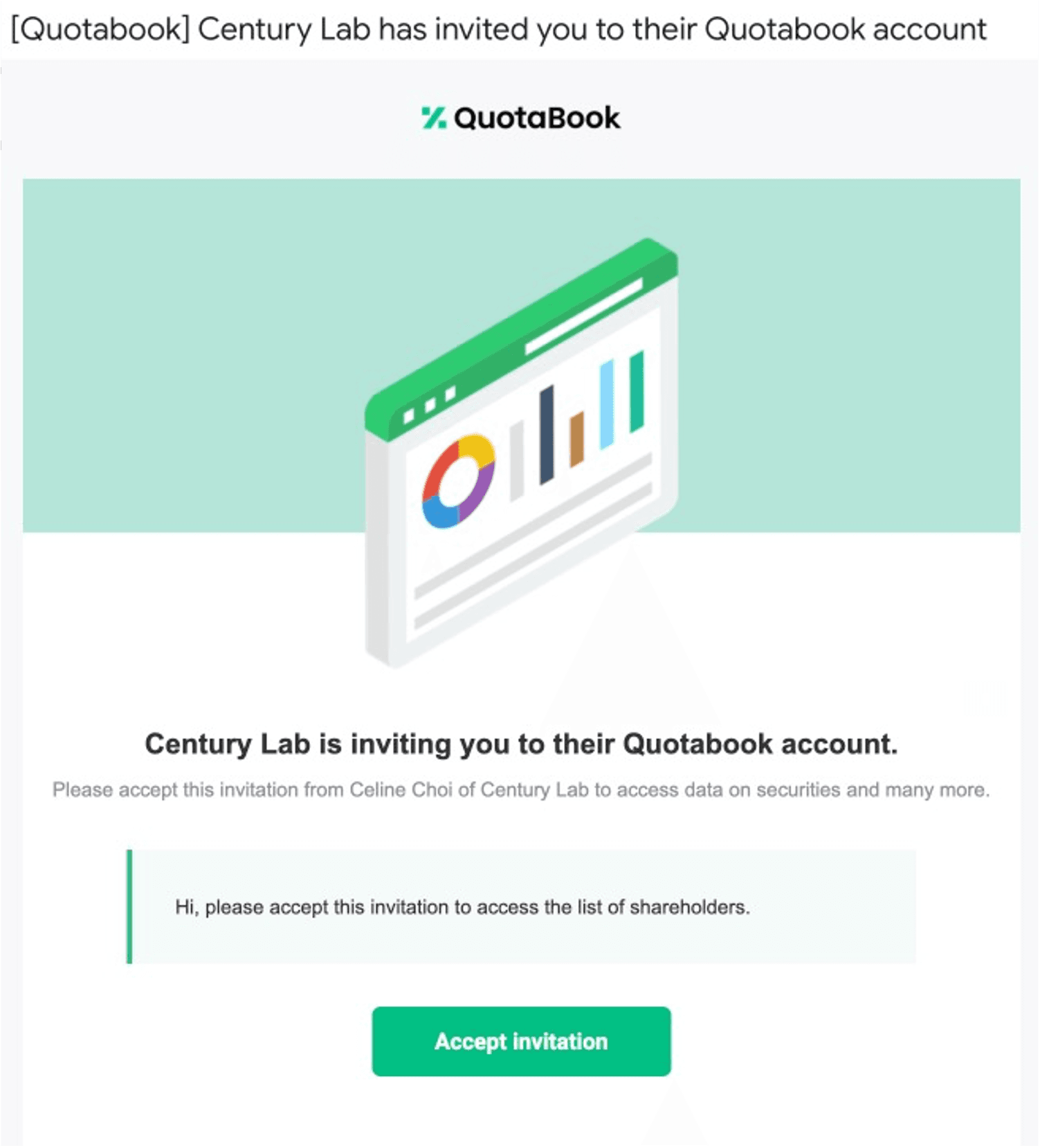
4. Once the investors accept the invitation, they will be able view your company cap table data measured by the access levels you have granted them.
👉 Have questions? Click the chat bubble at the bottom right corner on the QuotaBook home page.
Read Next:
